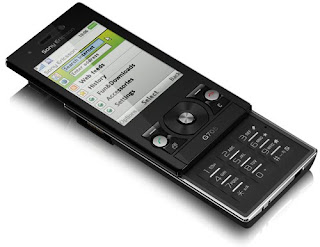
again, inherit another phone from Bun. though G is supposed to be a Web phone (C for camera, W for walkman, Z for clamshell, etc), we had a hard time setting up its Wi-Fi, until 1 particular article was found. here are the summary:
go to Menu > Settings > Connectivity tab > Internet Settings, there are 2 options - Connect Using n Allow local conn. set Allow local conn. to Yes.
next go to Connect Using > Option > Create New, select PS data. for the 2 fields - put in anything you like for Name n leave APN blank. press Save n an empty profile is created. select that profile you just created under Connect Using.
there you have it! the key point is to create an Empty Data Connection. thanks to the friendly interface, it is straightforward to setup n connect to a wifi network. however, the problem initially was once connected, data connection will fail n return an error message.

No comments :
Post a Comment